Transform your client management with automated Notion systems. Learn to build CRM workflows, project tracking, and communication systems that scale your service business.
The Workflow Problem
Whether you're solo or managing a team, the problem is the same. You spend more time building systems than actually using them. Documents are scattered across email, different databases, and Notion pages nobody can find anymore.
Here's what's actually costing you:
- Slow lead response - By the time you follow up, they've moved on
- Information scattered - Nothing lives in one place when you need to find it
- Inefficient access - Takes too long to get to client details when time matters
- Zero automation - Manually doing work that should run itself
This isn't about needing more tools. It's about building systems that actually work when you need them.
Foundation Planning
Before you start building databases, you need a plan. Most people jump straight into Notion and create a mess they can't scale.
Start with workflow mapping. Use tools like Excalidraw or Whimsical to diagram your current processes. Map out how leads become clients. Track how projects move from concept to completion.
Your Notion workspace should mirror your actual business flow. If you onboard clients before starting projects, your databases should reflect that sequence.
Here's what works: Create a simple flowchart showing each step of your business process. Then build your Notion structure around that flow.
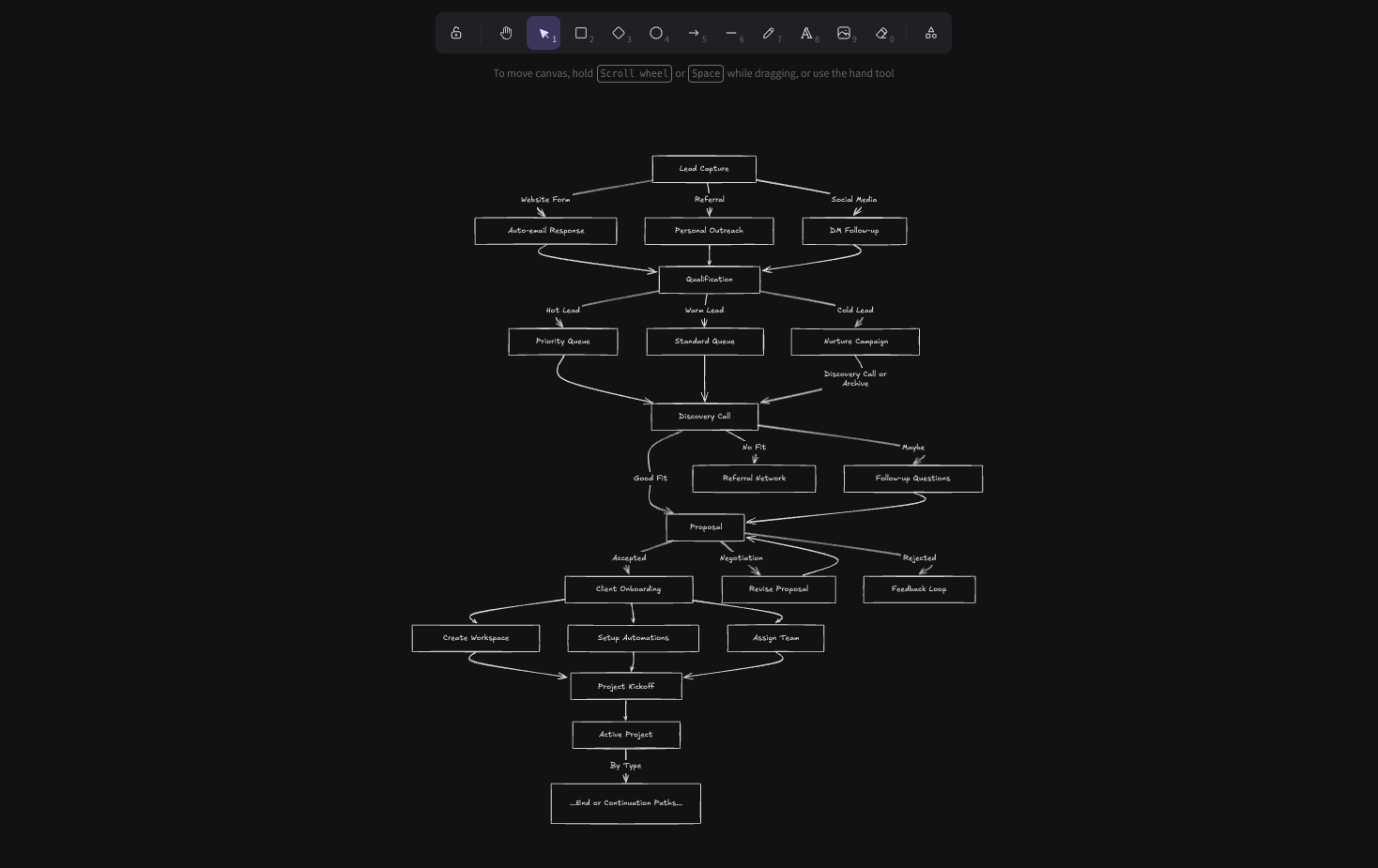
Automation Building
Now you can start connecting your systems. Notion's database automations handle the repetitive stuff automatically.
Set up triggers that move clients through your pipeline. When a lead becomes a client, automatically create their project workspace. When a project hits "complete," trigger your invoicing process.
The secret is starting simple. Build one automation at a time. Test it with real data before adding the next one.
You don't need a thousand automations. You need the right ones that actually work.
Integration
Whether you're working solo or with a team, your systems need to work behind the scenes to make your life easier.
Set up your workspace so everything connects. When you capture a lead, it flows into your pipeline. When you update a project status, your client records reflect it. When tasks complete, progress updates automatically.
The goal is building systems that run themselves so you can focus on actual work instead of managing information.
Client Management
Your CRM should track everything from first contact to final invoice. Build databases that connect leads, clients, projects, and communications.
Start with a Leads database that captures initial contact info and tracks conversion status. Connect this to a Clients database that holds ongoing relationship data. Link both to your Projects database for complete visibility.
Track every touchpoint. Phone calls, emails, project meetings, support requests. Everything should live in one place with full context.
Automate lead capture from your forms and landing pages. The moment someone fills out contact info, they're in your system with follow-up triggers already set. No manual data entry. No leads falling through cracks.
Your CRM needs to handle lead capture and qualification tracking. Client contact info and communication history. Project assignments and status updates. Revenue tracking and invoice management.
User Experience
Clean interfaces make or break adoption. If your system is confusing, you won't use it consistently.
Keep databases simple and focused. Don't cram everything into one massive table. Use clear naming conventions that actually make sense.
Build dashboard pages that show relevant info at a glance. What you need, when you need it, without digging through nested pages.
The goal is making information easy to find and update. If it takes more than two clicks to get to what you need, simplify it.
Pro tip: I follow a 1.5-2 scroll per page rule. Don't stack pages endlessly long. Break content into focused sections. Keep it clean and scannable.
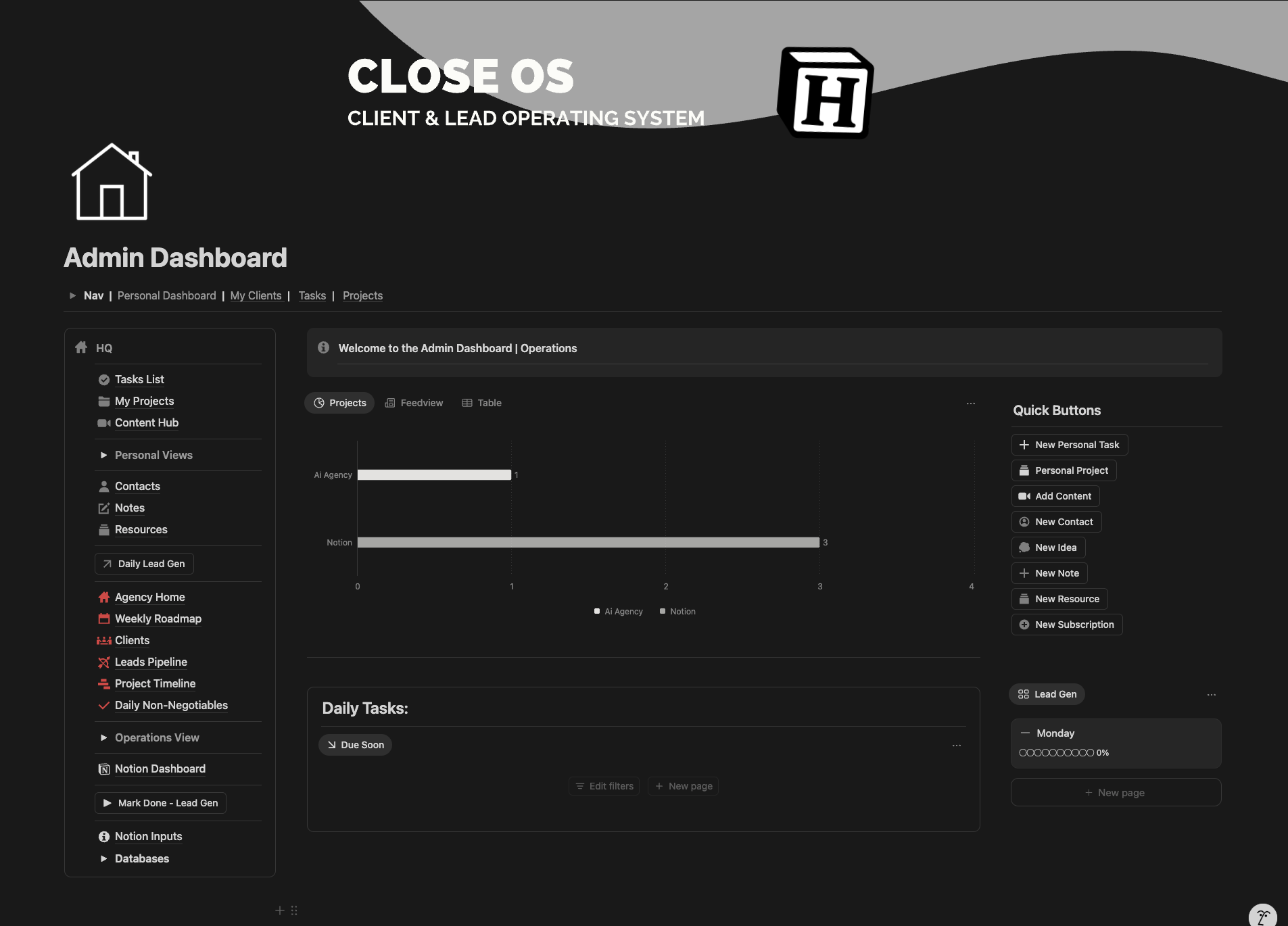
Business Analytics
Numbers tell you what's actually working. Build reporting that tracks the metrics that matter for your business.
What to track:
- Build dashboards that update automatically - Real-time visibility without manual reports
- Track conversion rates from your CRM data - See where leads drop off in your pipeline
- Monitor profit margins and client retention - Know which clients and projects actually make money
Use this data to optimize your workflows. The numbers show you exactly where your systems break down and where they work perfectly.
Ready to Build Your System
Listen. This only works if you take it seriously and stay consistent.
Start with one workflow. Map it out like we talked about. Build the databases that connect. Set up automations that actually solve problems. Test everything with real data before expanding.
Don't try to build everything at once. Pick the workflow that wastes the most time right now. Fix that first. Then move to the next one.
The businesses that scale have systems that work without constant management. Build yours right and you'll wonder how you ever operated without it.

