You're stuck building individual pages that don't connect to anything. They take forever to create, they're not powerful enough for real workflows, and you're basically starting from scratch every single time. Here's the thing nobody talks about: before you can build anything useful in Notion, you need to understand how databases work as a system. This guide walks you through creating your first database backend the right way, so your pages actually work together and save you time.
Getting Started
Let's be real here. Most people jump into Notion and start creating random pages everywhere. That's broken.
You end up with a workspace that looks organized but doesn't actually work. Pages that should connect don't talk to each other. Information gets duplicated. Updates become a nightmare because you have to change the same thing in five different places.
The secret is in your database structure and organization. You need a backend system that handles all your data, then views that display exactly what you need where you need it.
Creating Your Database
First, create your database with just a title property. Don't add anything else yet. This is your foundation.
Once you have your basic database, here's the key step everyone misses: turn it into a page immediately. Click on your database title and select "Turn into page." This creates a dedicated page for your database that you can organize properly.
Your database now lives on its own page, not floating around in your workspace randomly.
Database Organization
Now comes the game-changing part that nobody talks about. You need a dedicated section for your database pages.
Create a section in your workspace called "Database Backend" or "Data Storage" or whatever makes sense for you. Need a head start? Check out Database Land for a complete workspace system that's already organized this way. This is where all your actual databases live. Not scattered throughout your workspace. Not mixed in with your regular pages. In one organized location.
Move your database page into this backend section. This is your data storage area. Your databases work behind the scenes here, powering everything else in your workspace.
Think of it like this: you wouldn't store your computer's hard drive on your desk next to your coffee cup. It works in the background. Same principle here.
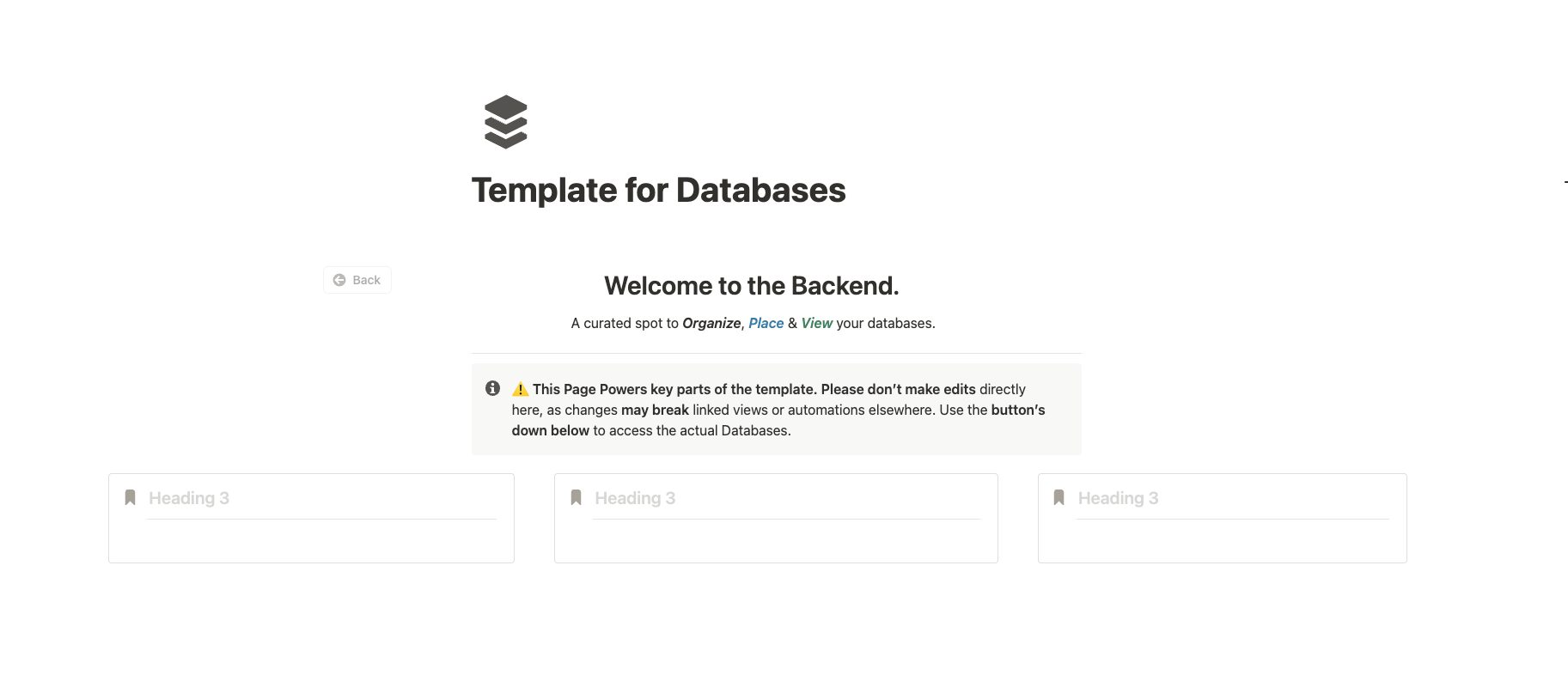
Linked Views Explained
Here's the analogy that makes everything click. Your database is like a computer. Your linked views are like monitors.
The computer (database) does all the actual work. It stores information, processes data, handles the complex stuff. But you don't interact with the computer directly. You use monitors to see what's happening and control what you need.
The computer works perfectly fine without monitors. But monitors are useless without the computer powering them.
Your database works the same way. It handles all your data in the backend. Your linked views are the monitors that show you exactly what you need, where you need it, formatted how you want it.
You can have multiple monitors (linked views) showing different parts of your computer (database). A project dashboard showing active tasks. A calendar view showing deadlines. A gallery view showing team members. All powered by the same database backend.
Watch this concept in action: Notion Database Views Explained - I break down exactly how this computer/monitor relationship works with real examples.
Your First Setup
Let's put this into practice. Here's your step-by-step process:
- Create your database with just a title property.
- Turn it into a page immediately.
- Move that page to your Database Backend section.
- Now go to where you actually want to work with this data.
- Add a linked view of your database. This is your "monitor" showing exactly what you need from your "computer" backend.
- Configure this linked view to show only what matters for this specific use case. Filter it, sort it, choose the right view type. This is your working interface.
Your database stays clean and organized in the backend. Your linked view gives you exactly what you need for actual work.
Want to see this in action? Check out my intro database video on YouTube: https://youtube.com/@thatvibecoder where I walk through this entire setup process with real examples.
Next Steps
You now understand the foundation that makes everything else possible. Your databases work in the backend. Your linked views give you the interface you need.
This setup makes everything else easier. Adding properties, creating automations, building workflows. It all starts with this organized foundation.
The biggest mistake is trying to automate before you understand the structure. Get this backend system right first. Then automations become simple additions to a solid foundation.
Your bottleneck isn't technical skills. It's understanding how the pieces fit together. You just learned the foundation that makes everything else work.

